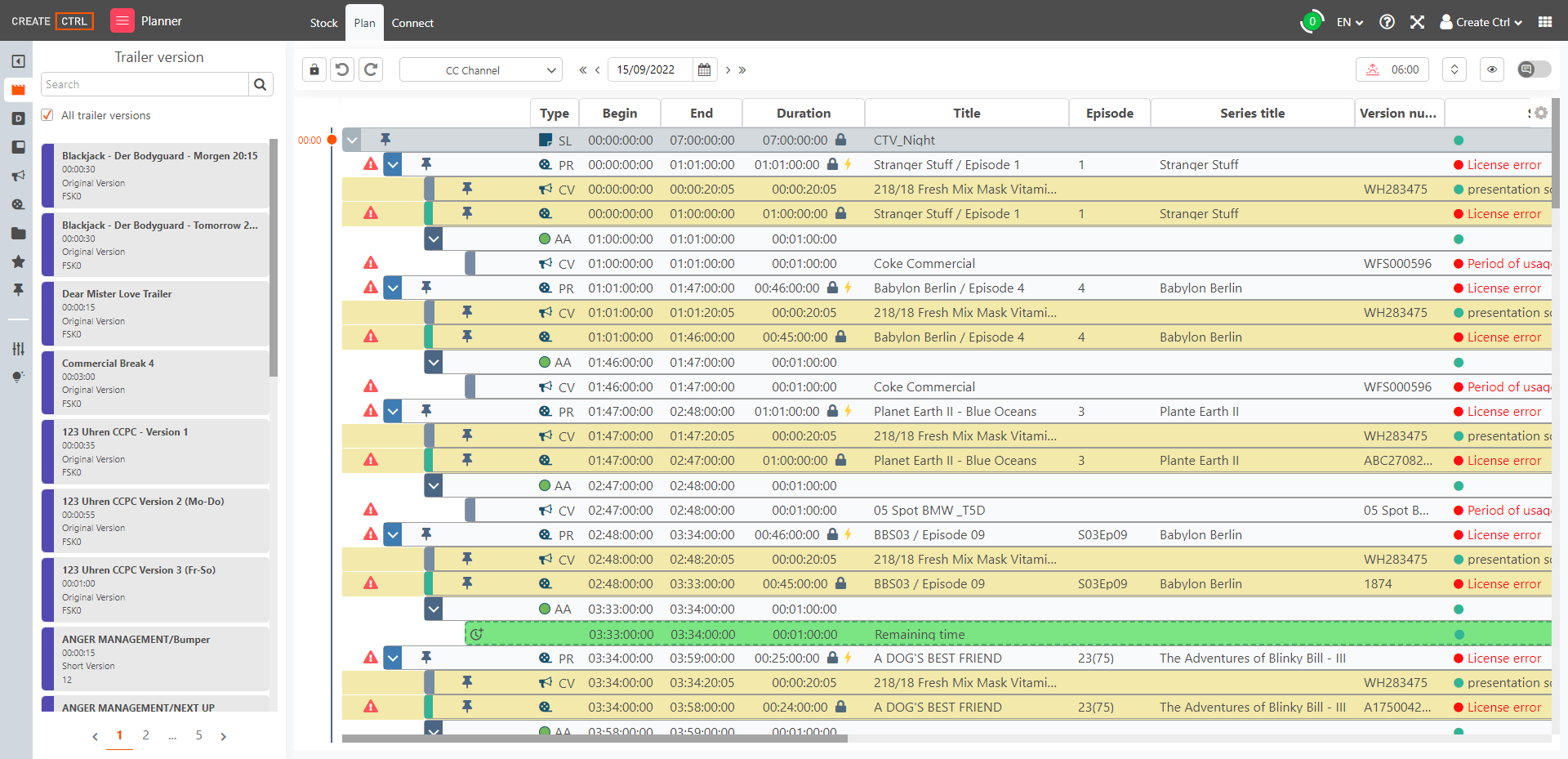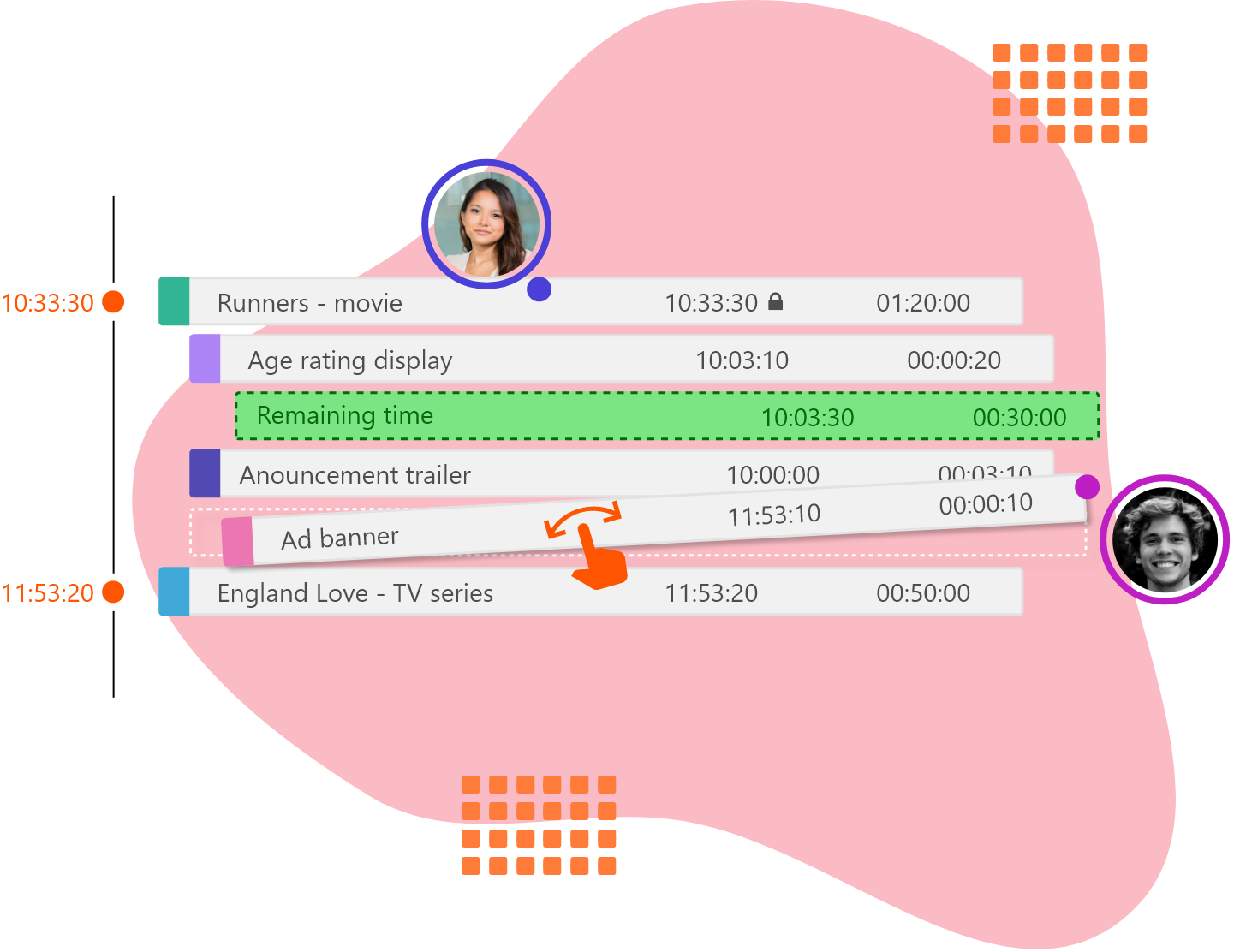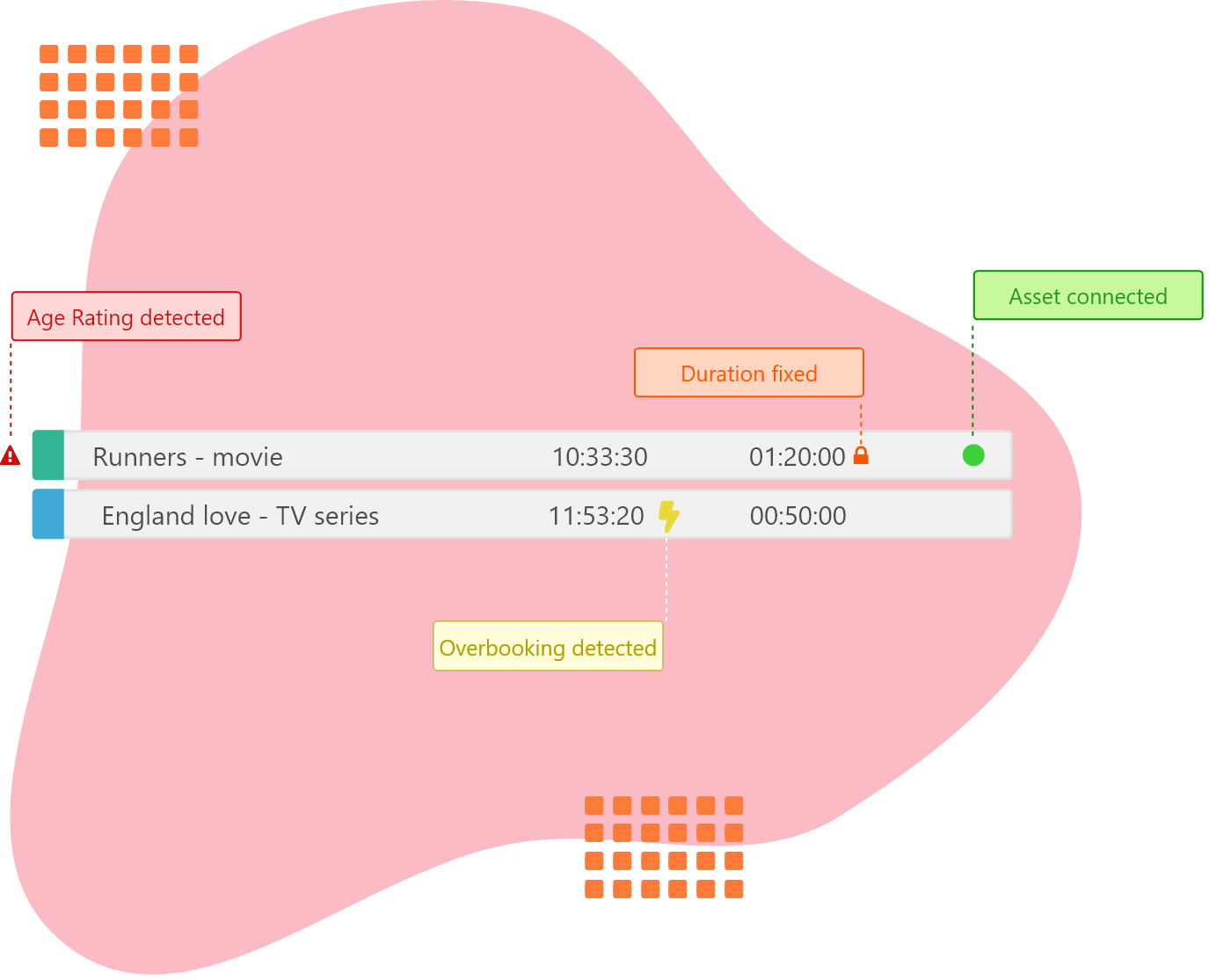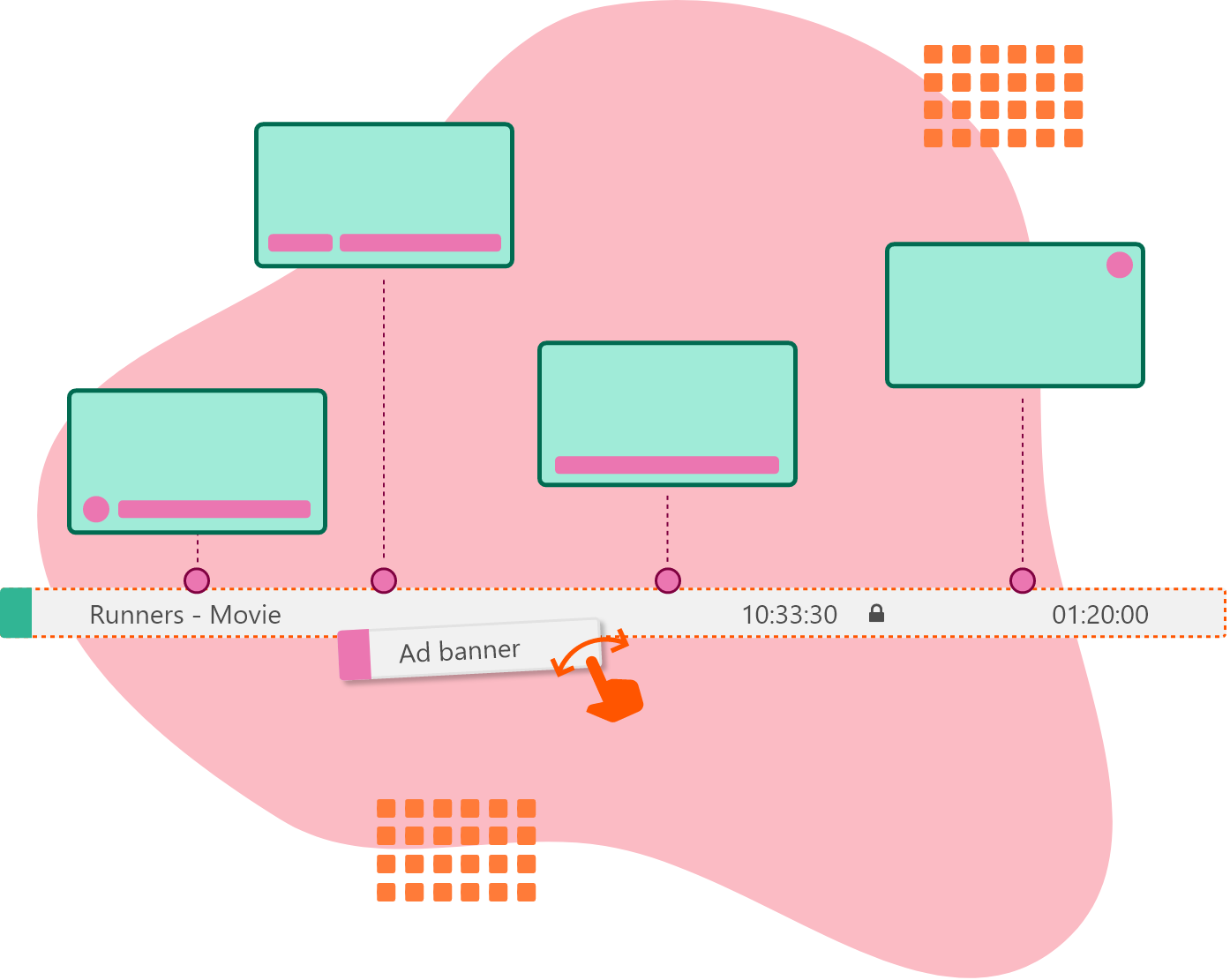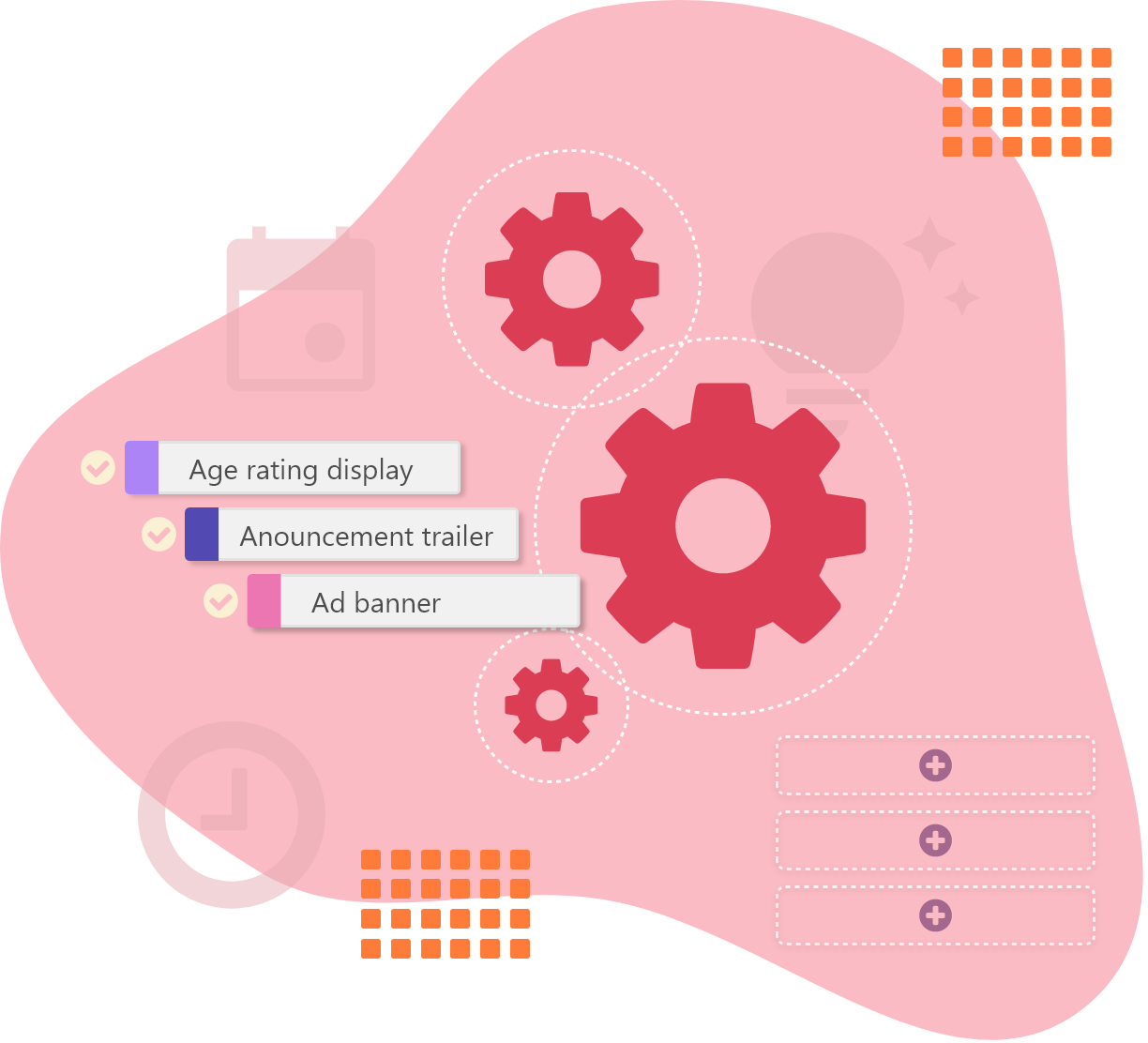Planner
Create error-free broadcast schedules
With our Planner application, you can effortlessly create frame-accurate broadcast schedules for each day. Populate the schedule previously created in the Programmer with trailers, secondary events, and commercials. You can do this manually or automatically by using our wizards for an error-free schedule.