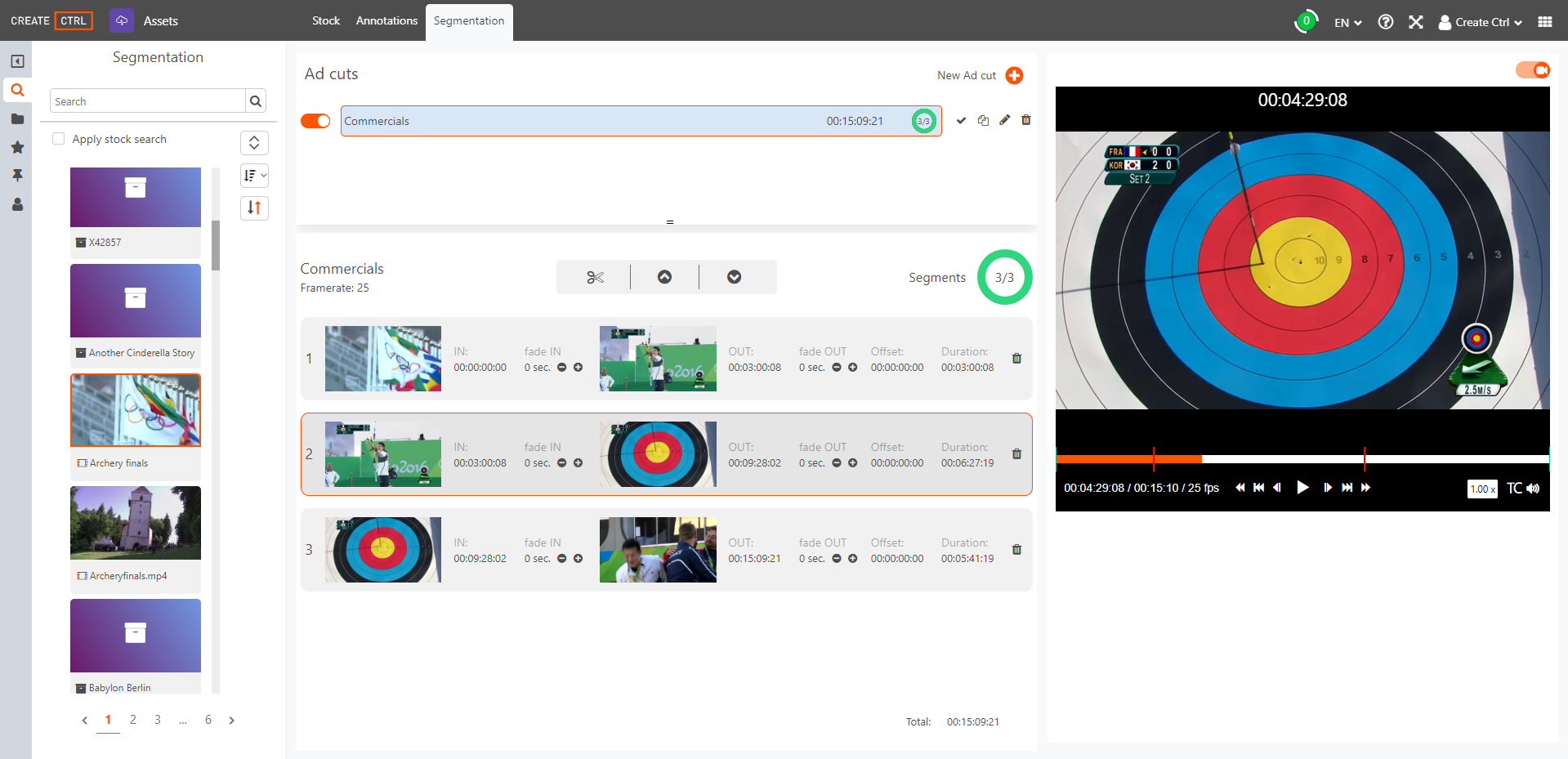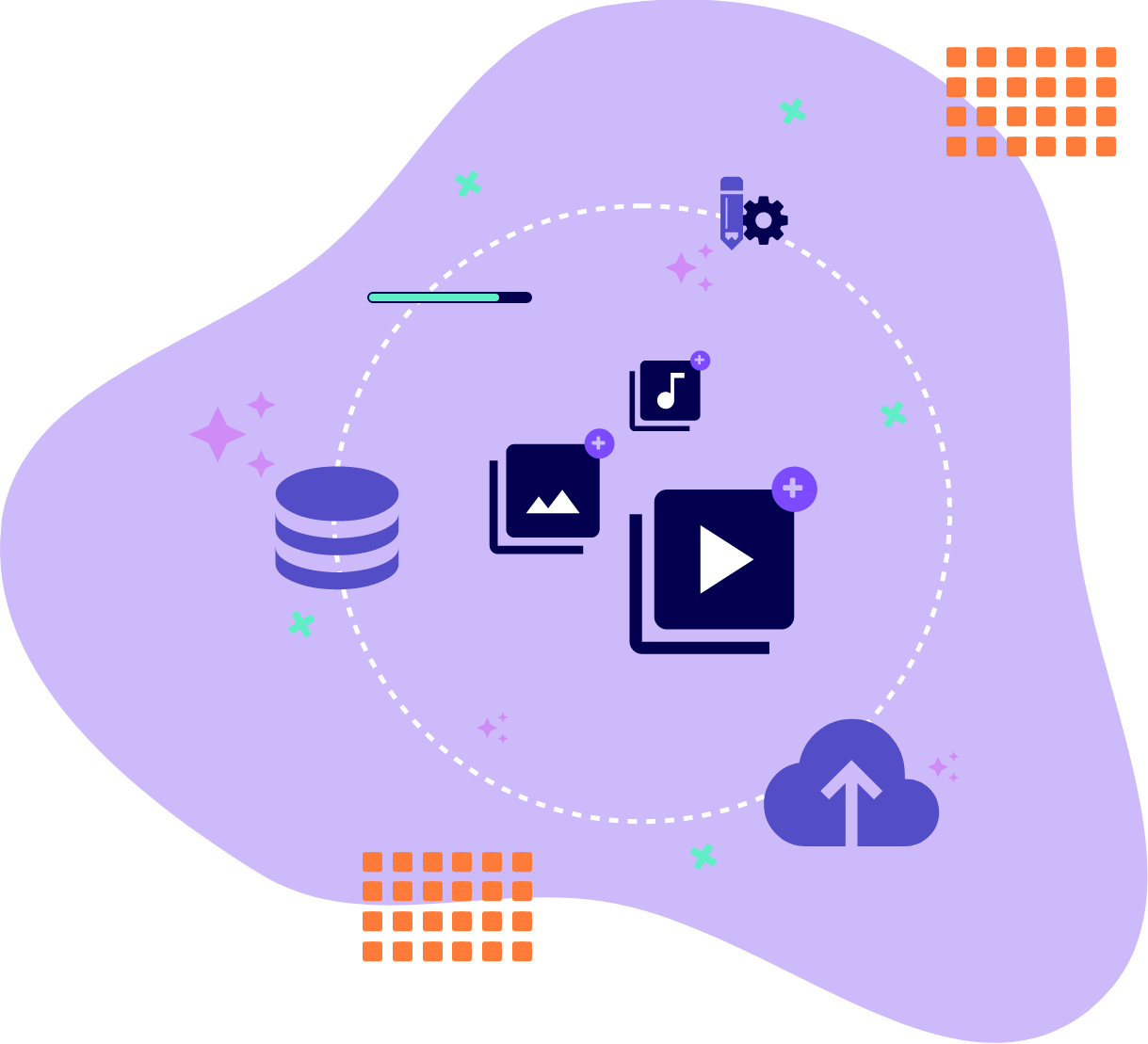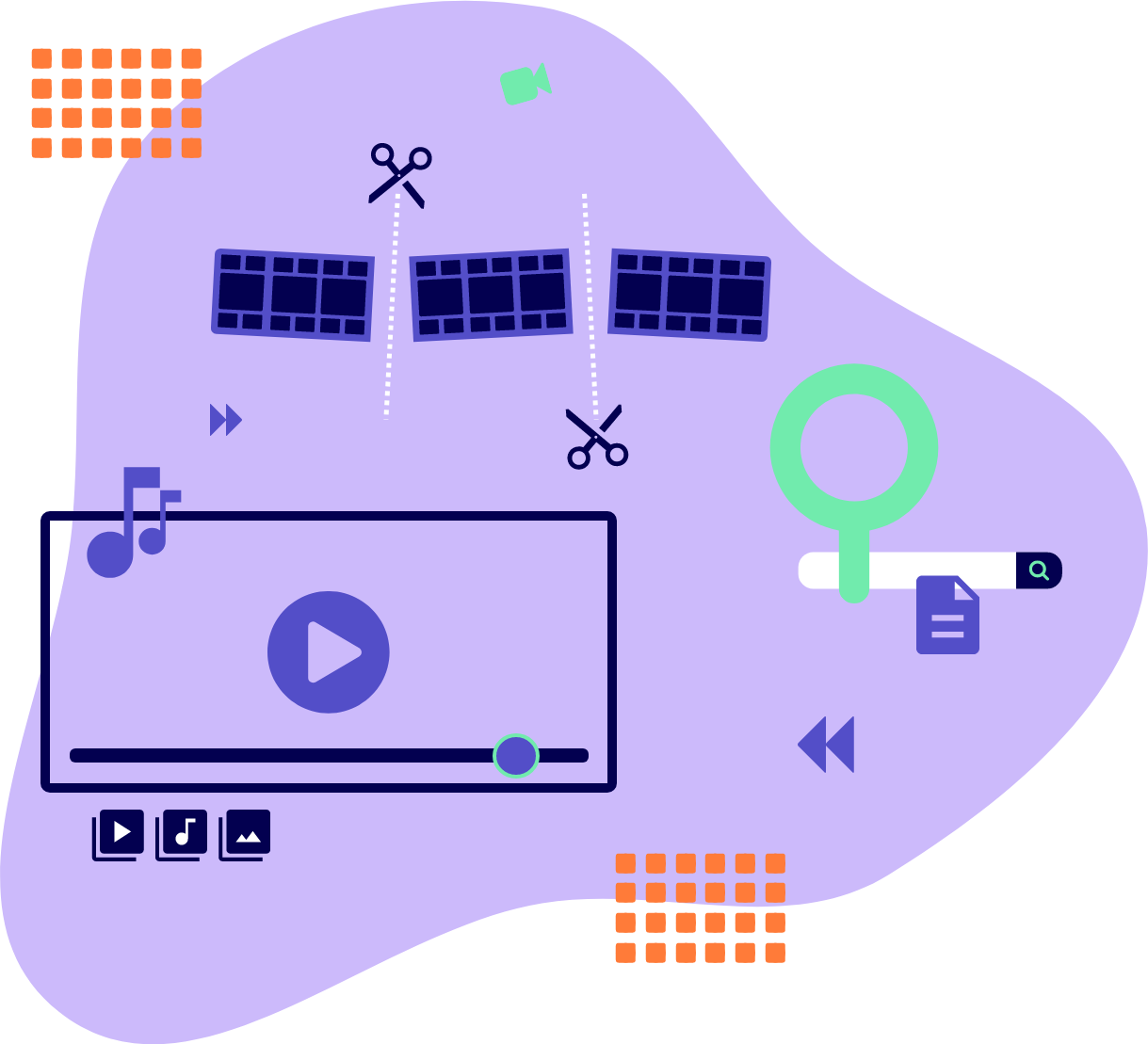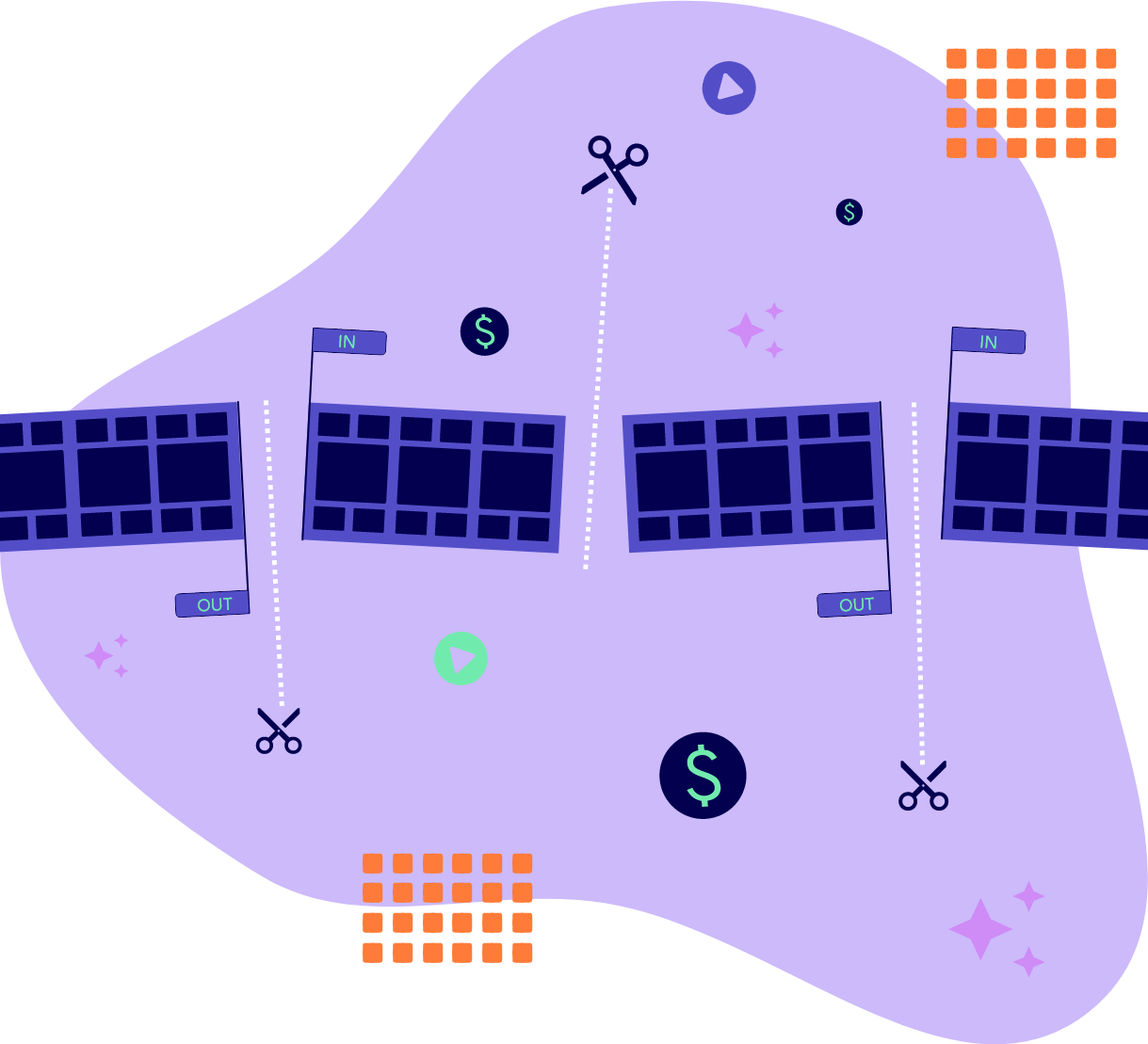Assets
Manage your materials and metadata easily
Manage your materials quickly and easily! With our web-based Assets app, you can access all your assets such as videos, audio files, or images from one place. Either in our cloud storage AWS, on a local server or MAM system. Effortlessly schedule ad breaks for your content and set markers to create edit positions before passing playlists to the playout system.